Limited Time Only!- Use Code
NYSAVE20 and Save 20%!
Meet Your AI Customer Assistant
Never Miss a Call or Inquiry Again
An AI Voice Assistant that answers after-hours reduces staff load, and keeps every caller engaged—24/7.
Meet Your AI Customer Assistant
Never Miss a Call or Inquiry Again
An AI Voice Assistant that answers after-hours reduces staff load, and keeps every caller engaged—24/7.
Benefits of an AI Customer Assistant?
Our AI Voice Agent instantly greets callers, answers FAQs, and leads them toward booking or follow-up—all without you lifting a finger.
24/7 Availability
Customizable Voice & Scripts
Seamless Integration
Less Stress
Greet callers instantly—even on weekends or after closing—so no lead falls through the cracks.
Reflect your brand's tone. From simple FAQ replies to promotional messages, shape the conversation to match your goals.
If staff can't pick up, your AI answers. Simultaneously, a friendly text can be sent, giving callers multiple ways to engage.
Let your AI handle routine queries so staff can focus on high-value customer interactions or in-person service.
Benefits of an AI Customer Assistant?
24/7 Availability
Reflect your brand's tone. From simple FAQ replies to promotional messages, shape the conversation to match your goals.
Customizable Voice & Scripts
Greet callers instantly—even on weekends or after closing—so no lead falls through the cracks.
Seamless Integration
If staff can't pick up, your AI answers. Simultaneously, a friendly text can be sent, giving callers multiple ways to engage.
Less Stress
Let your AI handle routine queries so staff can focus on high-value customer interactions or in-person service.
Real-World Use Cases
After-Hours for Restaurants
When your restaurant closes at 10 p.m., calls still roll in. Your AI Voice Agent can answer daily specials or hours or direct them to a text link for reservations.
Service Appointments
If you run a local service business (plumbing, HVAC, etc.), the AI can gather preliminary info, giving you a jump-start for next-day scheduling.
Event Inquiries
Get frequent calls about party packages or event details? The AI can deliver a short spiel or direct them to a text with your event info.
all the features you need
in one place
Conversational Phone Calls
Live voice conversations with all your inbound calls
Custom Working Hours
Your business phone rings first, and AI takes over only if no one answers.
Route Inbound Calls
Forward calls to particular team members under certain conditions
Gather Information
From contact information to custom fields, capture all the most important lead info
Email Summary
Get a notification with a summary and recording of each call your employee handles
Workflow Activation
After hanging up, automatically follow-up with new leads to maximize conversion
Tone Customization
Personalize your employee to represent the unique culture of your business
Simple & Effective Prompting
Give your employee a goal and let it go to work, without all the training headaches
How Does the AI Customer Assistant Work?
Once set up, any time a caller reaches your number and staff can't answer, our AI Voice Agent takes over. It greets them politely, answers common questions (like hours, menu highlights, or location details), and can even schedule callbacks or reservations. Seamlessly paired with our missed-call text technology, callers also receive a prompt text message, ensuring they feel valued and that you're ready to help—even if your team is busy or off the clock.
Real-World Use Cases
After-Hours for Restaurants
When your restaurant closes at 10 p.m., calls still roll in. Your AI Voice Agent can answer daily specials or hours or direct them to a text link for reservations.
Service Appointments
If you run a local service business (plumbing, HVAC, etc.), the AI can gather preliminary info, giving you a jump-start for next-day scheduling.
Event Inquiries
Get frequent calls about party packages or event details? The AI can deliver a short spiel or direct them to a text with your event info.
24/7 aI receptionist
Every call answered professionally, automated call-recap emails, and instant follow up SMS to callers!

Routing & Scheduling
Call routing, booking links, transcriptions, tailored prompting, and custom post-call automations available.

Saves Time & Makes Money
Never lose business because of missed calls again! Handles multiple calls simultaneously.

all the features you need
in one place
Conversational Phone Calls
Live voice conversations with all your inbound calls
Custom Working Hours
Your business phone rings first, and AI takes over only if no one answers.
Route Inbound Calls
Forward calls to particular team members under certain conditions
Gather Information
From contact information to custom fields, capture all the most important lead info
Email Summary
Get a notification with a summary and recording of each call your employee handles
Workflow Activation
After hanging up, automatically follow-up with new leads to maximize conversion
Tone Customization
Personalize your employee to represent the unique culture of your business
Simple & Effective Prompting
Give your employee a goal and let it go to work, without all the training headaches
wanna see a demo?
Try It Out For Yourself!
wanna see a demo?
Try It Out For Yourself!
Get Started, Risk-Free
Simple Pricing, Major Impact
Instant Setup – Get up and running in minutes with zero hassle.
No Hidden Fees – Straightforward pricing with no surprises.
Cancel Anytime – Keep full control of your subscription.
Boost Customer Satisfaction – Never miss a call or message again.
All-In, Ultimate Package

Your Complete All-In-One System for Just $499/ Month
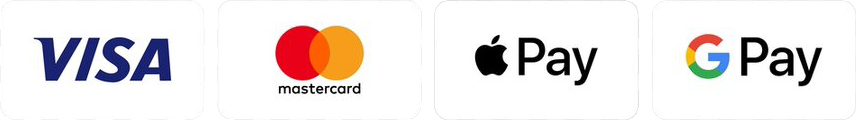
100% risk free - 30 day money back guarantee

What's Included:
AI Employee / Webchat / Multi-Channel Inbox
Personality Customization
Answers & Records All Inbound Calls
Post-Call Follow-Up Summaries
Lead Generation & Follow Up
Missed-Call Text-Back
Social Media Planner & Prebuilt Funnels
Price: $499/month
(No Contracts, Cancel Anytime)
Total Game Changer
This thing recoups so much money from would-have-been missed calls." - Haplin
Get Started, Risk-Free
Simple Pricing, Major Impact
Instant Setup – Get up and running in minutes with zero hassle.
No Hidden Fees – Straightforward pricing with no surprises.
Cancel Anytime – Keep full control of your subscription.
Boost Customer Satisfaction – Never miss a call or message again.
Ready to Experience the Difference?
All-In, Ultimate Package
Your Complete All-In-One System for Just $499/ Month

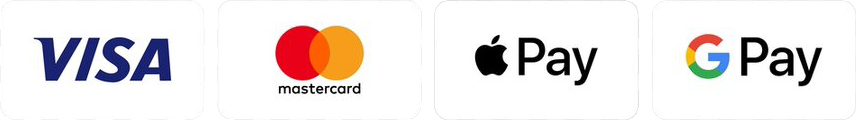
100% risk free - 30 day money back guarantee

What's Included:
AI Customer Assistant
Webchat / Multi-Channel Inbox
Personality Customization
Answers & Records All Inbound Calls
Post-Call Follow-Up Summaries
Lead Generation & Follow Up
Missed-Call Text-Back
Social Media Planner & Scheduler
Prebuilt Marketing Funnels
Price: $499/month
(No Contracts, Cancel Anytime)
Total Game Changer
This thing recoups so much money from would-have-been missed calls." - Haplin
Included with the All-In, Ultimate Package

2 Way Text and Email Conversation
Communicate seamlessly with your customers.

Keyword Automation
Automate actions based on specific keywords.

GMB Messaging
Respond directly to customers from your GMB listing.

Web Chat & Multi-Channel Inbox
Engage customers across text, email, social media and GMB, all from one unified inbox.

Reputation Management
Monitor and improve your online reviews.

Invoicing and Text-to-Pay Feature
Secure and easy payment processing.

GMB Call Tracking
Monitor and analyze your GMB performance to optimize your local presence.

Missed Call Text Back
Instantly respond to missed calls with personalized text messages.

Integrated CRM & Pipeline Tracking
Keep track of customer interactions and potential sales.

Calendar & Appointment Management
Schedule appointments and events with ease.

Detailed Reporting Dashboard
Make informed decisions with real-time data insights.

Prebuilt SMS & Email Conversations
Save time with ready-to-use templates for common restaurant messages.
How Does the AI Customer Assistant Work?
Once set up, any time a caller reaches your number and staff can't answer, our AI Voice Agent takes over. It greets them politely, answers common questions (like hours, menu highlights, or location details), and can even schedule callbacks or reservations.
Seamlessly paired with our missed-call text technology, callers also receive a prompt text message, ensuring they feel valued and that you're ready to help—even if your team is busy or off the clock.
AI Customer Assistant
Frequently Asked Questions
Do I need special equipment?
No. We integrate with your existing phone system. Setup is minimal.
Will the AI Voice Agent sound natural?
Yes! We'll tailor the voice and script to match your brand, so callers feel genuinely welcome. Over 50 voice options are currently available to choose from.
What if the AI can't answer a question?
It smoothly hands off to voicemail or a staff callback. You'll also receive a text or email notification to follow up quickly.
Can the AI schedule appointments or reservations?
Yes, if you prefer. We can configure it to ask the caller’s preferred time or direct them to a booking link (or text them the link). Your staff will see the scheduled appointments in your calendar or dashboard.
How long does setup typically take?
Setup is straightforward. In many cases, you can have your AI Voice Assistant up and running in as little as 10–15 minutes. We guide you through script customization and call-routing steps.
What about call recordings or compliance needs?
The system can record conversations for training or quality assurance (if legally permitted in your region). We also offer transcriptions, helping you stay on top of every call detail.
Is it possible to track the AI’s performance?
Yes. You’ll have access to analytics showing how many calls the AI handled, how often it resolved queries without staff intervention, and how many leads it captured. This data helps you optimize your call flow.
Can the AI handle multiple languages?
Depending on your region and the language models available, we can configure bilingual or multilingual flows. Let us know your primary needs, and we’ll tailor the AI’s scripts accordingly.
Can the AI manage promotional offers or mention special seasonal deals?
Definitely! Simply provide a short script or messaging for your promotions, and we’ll integrate it so the AI can inform callers about current offers.
How do I update my AI with new information or FAQs?
You can quickly revise the knowledge base from your dashboard or request an update from our support team. This ensures the AI remains current with any new hours, deals, or changes.
Is there a free trial to test this out?
Yes. We often bundle the AI assistant with our missed-call text feature under a free trial so you can experience how immediate engagement fosters more revenue. Contact us to start your trial or schedule a quick demo.
What if a customer specifically wants to speak to the owner or a manager?
The AI can politely let them know their availability or offer to schedule a direct meeting. If the caller insists, it can text the manager to see if they are free to jump in, or recommend an appointment booking link.
What does the monthly pricing include?
Our monthly plan covers the AI agent itself, updates, analytics, and standard phone integration. We also provide consistent support to keep your solution running smoothly.
AI Customer Assistant
Frequently Asked Questions
Do I need special equipment?
No. We integrate with your existing phone system. Setup is minimal.
Will the AI Voice Agent sound natural?
Yes! We'll tailor the voice and script to match your brand, so callers feel genuinely welcome. Over 50 voice options are currently available to choose from.
What if the AI can't answer a question?
It smoothly hands off to voicemail or a staff callback. You'll also receive a text or email notification to follow up quickly.
Can the AI schedule appointments or reservations?
Yes, if you prefer. We can configure it to ask the caller’s preferred time or direct them to a booking link (or text them the link). Your staff will see the scheduled appointments in your calendar or dashboard.
How long does setup typically take?
Setup is straightforward. In many cases, you can have your AI Voice Assistant up and running in as little as 10–15 minutes. We guide you through script customization and call-routing steps.
What about call recordings or compliance needs?
The system can record conversations for training or quality assurance (if legally permitted in your region). We also offer transcriptions, helping you stay on top of every call detail.
Is it possible to track the AI’s performance?
Yes. You’ll have access to analytics showing how many calls the AI handled, how often it resolved queries without staff intervention, and how many leads it captured. This data helps you optimize your call flow.
Can the AI handle multiple languages?
Depending on your region and the language models available, we can configure bilingual or multilingual flows. Let us know your primary needs, and we’ll tailor the AI’s scripts accordingly.
Can the AI manage promotional offers or mention special seasonal deals?
Definitely! Simply provide a short script or messaging for your promotions, and we’ll integrate it so the AI can inform callers about current offers.
How do I update my AI with new information or FAQs?
You can quickly revise the knowledge base from your dashboard or request an update from our support team. This ensures the AI remains current with any new hours, deals, or changes.
Is there a free trial to test this out?
Yes. We often bundle the AI assistant with our missed-call text feature under a free trial so you can experience how immediate engagement fosters more revenue. Contact us to start your trial or schedule a quick demo.
What if a customer specifically wants to speak to the owner or a manager?
The AI can politely let them know their availability or offer to schedule a direct meeting. If the caller insists, it can text the manager to see if they are free to jump in, or recommend an appointment booking link.
What does the monthly pricing include?
Our monthly plan covers the AI agent itself, updates, analytics, and standard phone integration. We also provide consistent support to keep your solution running smoothly.
The Immediate Engagement Journal

How to Respond to a Missed Call by Text
How to respond to a missed call by text
In our fast-paced world, it's common to miss calls for various reasons—meetings, driving, or simply being away from the phone. While a missed call can be a minor inconvenience, knowing how to respond appropriately can help maintain good communication. Responding by text is a quick and efficient way to follow up. In this guide, we'll explore the best practices for responding to missed calls via text.
Why Follow Up on a Missed Call?
Following up on a missed call is not just polite; it shows that you value the person's attempt to reach you. Responding promptly can prevent misunderstandings and keep the lines of communication open. Acknowledging the missed call is crucial, whether it's a personal or business call.
The Importance of Timely Responses
Timely responses demonstrate professionalism and respect. A quick follow-up can be the difference between closing a deal or losing a client in business scenarios. It also shows friends and family that you prioritize their communication.
Crafting the Perfect Missed Call Message
Clarity and brevity are key when responding to a missed call with a text. Here's how to craft a compelling message:
Acknowledge the Missed Call
Start by acknowledging the missed call. A simple "I saw I missed your call" or "Sorry, I missed your call" sets the tone for the conversation.
Offer to Reschedule
If the call is important, offer to reschedule at a more convenient time. For example, "I'm available to chat at 3 PM if that works for you."
Be Polite and Concise
Keep your message polite and to the point. Avoid lengthy explanations for missing the call unless necessary.
Examples of Missed Call Follow-Up Texts
To help you get started, here are some examples for various scenarios:
Professional Context
"Hi Name, I noticed I missed your call earlier. I'm in a meeting but can call you back at 4 PM. Let me know if that works for you. Thanks!"
"Hello, Name. My apologies for not picking up your call. Please let me know a good time to reach you today."
Personal Context
"Hey! Sorry I missed your call. Can I call you back in an hour?"
"Hi! I saw your call. Is everything okay? Let me know when you're free to talk."
Casual Context
"Oops, missed your call. What's up?"
"Hey, saw I missed your call. Let's chat later!"
Using Technology to Manage Missed Calls
Modern technology provides several tools to help manage missed calls and follow-ups effectively.
Voicemail Transcription
Many smartphones now offer voicemail transcription services. These can help you quickly understand the nature of the call you missed and determine how to respond.
Automated Text Responses
Some messaging apps allow you to set up automated text responses for missed calls. These can be a lifesaver when you're busy, ensuring the caller knows you will get back to them.
Call Scheduling Apps
Apps like Calendly can be integrated with your phone to help schedule callbacks and manage your time more efficiently.
Common Mistakes to Avoid
While responding to missed calls by text is generally straightforward, there are common pitfalls to avoid:
Ignoring the Call
Ignoring a missed call can lead to missed opportunities or damaged relationships. Always try to respond to acknowledge the call, even if it's just a quick text.
Over-Explaining
While it's polite to acknowledge why you missed a call, avoid over-explaining. Keep your message short and focused on rescheduling or addressing the caller's needs.
Delayed Responses
Delaying your response can make you seem unprofessional or disinterested. Aim to respond as soon as you notice the missed call.
The Etiquette of Responding to Missed Calls
Adhering to proper etiquette when responding to missed calls is essential. Here are some guidelines to keep in mind:
Personalize Your Response
If you know the caller personally, personalize your response. Use their Name and mention any specific details you recall from previous conversations.
Match the Tone
Consider the tone of your response. If the call was from a business associate, keep the tone professional. For friends and family, a more casual tone is usually appropriate.
Provide Availability
When rescheduling, offer specific times you are available. This helps the caller plan and ensures you don't miss another call.
Follow-Up Actions After Responding
After sending your response, consider these follow-up actions:
Set Reminders
Use your phone's calendar or reminder app to set alerts for the rescheduled call.
Keep Your Phone Accessible
Make an effort to keep your phone accessible during the agreed-upon time to ensure you don't miss the follow-up call.
Evaluate Your Call Management
If you frequently miss calls, evaluate your call management strategy. Consider adjusting your availability or using technology to assist in managing your calls.
Conclusion
Responding to missed calls by text is an effective way to maintain communication in a busy world. By acknowledging the missed call, offering to reschedule, and using technology to your advantage, you can ensure you manage your calls efficiently and professionally. Remember to personalize your messages and adhere to proper etiquette to leave a positive impression on the caller. With these strategies, you'll handle missed calls with ease and confidence.
The Immediate Engagement Journal

How to Respond to a Missed Call by Text
How to respond to a missed call by text
In our fast-paced world, it's common to miss calls for various reasons—meetings, driving, or simply being away from the phone. While a missed call can be a minor inconvenience, knowing how to respond appropriately can help maintain good communication. Responding by text is a quick and efficient way to follow up. In this guide, we'll explore the best practices for responding to missed calls via text.
Why Follow Up on a Missed Call?
Following up on a missed call is not just polite; it shows that you value the person's attempt to reach you. Responding promptly can prevent misunderstandings and keep the lines of communication open. Acknowledging the missed call is crucial, whether it's a personal or business call.
The Importance of Timely Responses
Timely responses demonstrate professionalism and respect. A quick follow-up can be the difference between closing a deal or losing a client in business scenarios. It also shows friends and family that you prioritize their communication.
Crafting the Perfect Missed Call Message
Clarity and brevity are key when responding to a missed call with a text. Here's how to craft a compelling message:
Acknowledge the Missed Call
Start by acknowledging the missed call. A simple "I saw I missed your call" or "Sorry, I missed your call" sets the tone for the conversation.
Offer to Reschedule
If the call is important, offer to reschedule at a more convenient time. For example, "I'm available to chat at 3 PM if that works for you."
Be Polite and Concise
Keep your message polite and to the point. Avoid lengthy explanations for missing the call unless necessary.
Examples of Missed Call Follow-Up Texts
To help you get started, here are some examples for various scenarios:
Professional Context
"Hi Name, I noticed I missed your call earlier. I'm in a meeting but can call you back at 4 PM. Let me know if that works for you. Thanks!"
"Hello, Name. My apologies for not picking up your call. Please let me know a good time to reach you today."
Personal Context
"Hey! Sorry I missed your call. Can I call you back in an hour?"
"Hi! I saw your call. Is everything okay? Let me know when you're free to talk."
Casual Context
"Oops, missed your call. What's up?"
"Hey, saw I missed your call. Let's chat later!"
Using Technology to Manage Missed Calls
Modern technology provides several tools to help manage missed calls and follow-ups effectively.
Voicemail Transcription
Many smartphones now offer voicemail transcription services. These can help you quickly understand the nature of the call you missed and determine how to respond.
Automated Text Responses
Some messaging apps allow you to set up automated text responses for missed calls. These can be a lifesaver when you're busy, ensuring the caller knows you will get back to them.
Call Scheduling Apps
Apps like Calendly can be integrated with your phone to help schedule callbacks and manage your time more efficiently.
Common Mistakes to Avoid
While responding to missed calls by text is generally straightforward, there are common pitfalls to avoid:
Ignoring the Call
Ignoring a missed call can lead to missed opportunities or damaged relationships. Always try to respond to acknowledge the call, even if it's just a quick text.
Over-Explaining
While it's polite to acknowledge why you missed a call, avoid over-explaining. Keep your message short and focused on rescheduling or addressing the caller's needs.
Delayed Responses
Delaying your response can make you seem unprofessional or disinterested. Aim to respond as soon as you notice the missed call.
The Etiquette of Responding to Missed Calls
Adhering to proper etiquette when responding to missed calls is essential. Here are some guidelines to keep in mind:
Personalize Your Response
If you know the caller personally, personalize your response. Use their Name and mention any specific details you recall from previous conversations.
Match the Tone
Consider the tone of your response. If the call was from a business associate, keep the tone professional. For friends and family, a more casual tone is usually appropriate.
Provide Availability
When rescheduling, offer specific times you are available. This helps the caller plan and ensures you don't miss another call.
Follow-Up Actions After Responding
After sending your response, consider these follow-up actions:
Set Reminders
Use your phone's calendar or reminder app to set alerts for the rescheduled call.
Keep Your Phone Accessible
Make an effort to keep your phone accessible during the agreed-upon time to ensure you don't miss the follow-up call.
Evaluate Your Call Management
If you frequently miss calls, evaluate your call management strategy. Consider adjusting your availability or using technology to assist in managing your calls.
Conclusion
Responding to missed calls by text is an effective way to maintain communication in a busy world. By acknowledging the missed call, offering to reschedule, and using technology to your advantage, you can ensure you manage your calls efficiently and professionally. Remember to personalize your messages and adhere to proper etiquette to leave a positive impression on the caller. With these strategies, you'll handle missed calls with ease and confidence.
30190 US Hwy 19 N
Clearwater, FL 33761
©2024 Automate the Journey - All Rights Reserved.

